5 ChatGPT Prompts I Use Daily to Work Smarter (Not Harder)
How I Lead and Create with Clarity Using AI - Not in Place of It
How I Lead and Create with Clarity Using AI — Not in Place of It
Hello! Before we dive in, this is a free publication. If you enjoy it, please support it through a subscription, a restack, or a recommendation.
My Medium friends can read this story there as well.
Two years ago, I opened ChatGPT for the first time and wondered:
“Can this actually help me think better, or is it just another distraction?”
Back then, it felt like a novelty, one more shiny tool in a long list of tools that promise productivity and often deliver noise. But today? It’s something far more personal.
I use ChatGPT like a partner, not a replacement.
Whether I’m prepping a staff update, outlining a leadership article, or brainstorming a new nonprofit campaign, these five prompts have become part of my weekly rhythm.
They help me:
Clarify messages
Sharpen content
Personalize communication
Think more clearly under pressure
This isn’t about outsourcing leadership or creativity. It’s about multiplying both.
But here’s the key: These only work if ChatGPT knows who you are.
If you’re starting from zero context every time, you’re using AI the hard way.
Let me share what has saved me hundreds of hours this year and will help you as well, to lead and work smarter, not harder.
First — Turn On ChatGPT Memory
All five prompts below assume that Memory is ON in ChatGPT. That means the AI can learn and recall details like your tone, values, priorities, and leadership role over time.
Here’s how to make sure that’s turned on for you:
Quick Guide to Turn on Memory in ChatGPT
Go to chat.openai.com
Click your name (bottom-left corner)
Select “Settings & Beta”
Click “Personalization” or “Memory”
Toggle Memory ON
Add a quick note to memory like:
“I’m a nonprofit leader writing weekly content. My tone is emotionally intelligent, strategic, and grounded in faith and clarity.”
Once that’s set, you’re no longer prompting a stranger — you’re collaborating with a tool that gets you.
The 5 Prompts That Actually Work for Me
1. Message Clarity
What It’s For: Drafting tough leadership communication, like org changes, process updates, infrastructure updates, or unexpected changes.
Why It Matters: Miscommunication wastes time and trust. This prompt helps me test and refine my message before sharing it with the team.
Prompt:
— add your basic premise and message —
Analyze the message above for clarity, consistency, and tone. Ensure that the what and why are clear. Then do the following in sections:
Provide a list of suggested changes organized by priority
Implement those changes in my tone and style
Draft a summary email to send to my team after the communication meeting, following my email style
2. Infographic Creation
What It’s For: Turning long-form content into something visual and easy to share.
Why It Matters: Humans process visuals 60,000 times faster than text. Infographics help your ideas land, stick, and spread.
🔍 What’s an infographic?
A visual summary of key ideas or data, often using icons, layout, and whitespace to make information easier to digest.
Prompt:
— Add content or article —
Analyze the piece above, especially the main points. Then, keeping my brand style in mind, generate a prompt to create a professional, shareable, and skimmable infographic outlining this information.
Leave whitespace on all margins and add my name (or company name) at the bottom right. Use modern design styles and icons. Ask for approval. - Once I approve the prompt, generate the infographic.
As an example, I used the prompt above with this article, and here was the result.
3. Brainstorm Clarification
What It’s For: Capturing scattered ideas and turning them into something useful.
Why It Matters: Most leaders abandon insights not because they’re bad, but because they’re disorganized.
Prompt:
— Copy/Paste jumbled thoughts or dictation transcript — Here’s a dump of unfiltered thoughts. Organize them into themes, synthesize and rewrite all points, and summarize them clearly. Finally, suggest some action steps.
4. Copy-Edit & Content Improvement
What It’s For: Final polishing of emails, articles, or public statements.
Why It Matters: You get one shot to communicate clearly. This ensures your content is clean, consistent, and kind.
Prompt:
— Add content — Analyze the content above, keeping my tone and audience in mind. Then do the following in sections:
Rewrite the piece with no changes and mark any grammar/spelling issues in bold.
Highlight unclear, redundant, or inconsistent areas
Read as my target audience and note anything confusing, off-tone, or potentially divisive, with suggestions
5. Persona-Based Content Segmentation
What It’s For: Tailoring content to different segments of your audience.
Why It Matters: One-size messaging rarely fits all. This helps your message resonate more personally and powerfully.
🔍 What’s a Persona?
A semi-fictional profile that represents a key segment of your audience based on demographics, motivations, values, and communication style.
Prompt:
Here’s the subject line for my next campaign email — add subject line — . Now, using my personas, rewrite this for each persona listed below. Also include the unique focus for each version.
Below is an example with the following 2 personas: Conservative college student, CEO, and the subject line: Join us in our battle against cancer by running our 5K.
Why These Prompts Work for Me (And Could Work for You)
These prompts work because they’re grounded in context — my tone, my mission, my audience.
That’s why I built JoelGPT, my personal GPT that knows me.
How I Built a GPT That Writes With Me, Not For Me
I call it JoelGPT. It’s a guided workspace I created using OpenAI’s custom GPT tool, not just a chatbot, but a collaborator that helps me stay strategic, ethical, and emotionally intelligent in my work.
All you need to do is create a document that includes everything below and add it to the configuration of your GPT. That’s it! Every time you make an update, just upload the new version. Here’s what I included:
My role and mission
My audience (churches, nonprofits, mission-driven leaders)
My writing style and tone
My bio
Detailed audience personas
My leadership values (clarity, calm, integrity)
Writing samples and formatting preferences
How I want answers structured
Every time I prompt JoelGPT, I’m building on that foundation.
🧠 TL;DR — If You Only Remember This:
These 5 prompts save me hours each week — and deepen my clarity and leadership voice.
Memory makes ChatGPT smarter over time — turn it on and train it intentionally.
Infographics, personas, and structured brainstorms are now easier than ever.
You don’t need a perfect idea — just a system that brings order to it.
Build a GPT that writes with you, not for you.
Share with us!
Which of these prompts would make your weekly leadership work easier?
If this helped you lead or create with more clarity, share it with someone else juggling strategy, communication, and complexity. And if you haven’t subscribed yet, I’d love to send more tools like this your way.
PS: Enjoy this? You can buy me a coffee here and support future free content like this one.




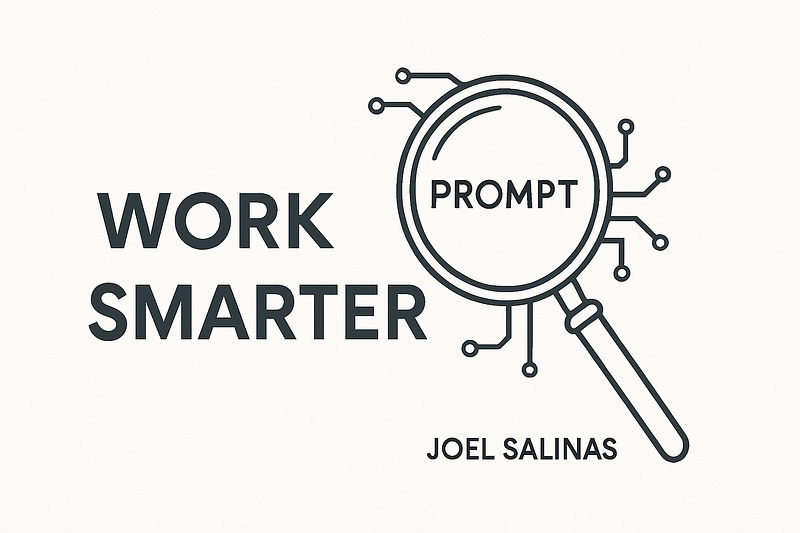
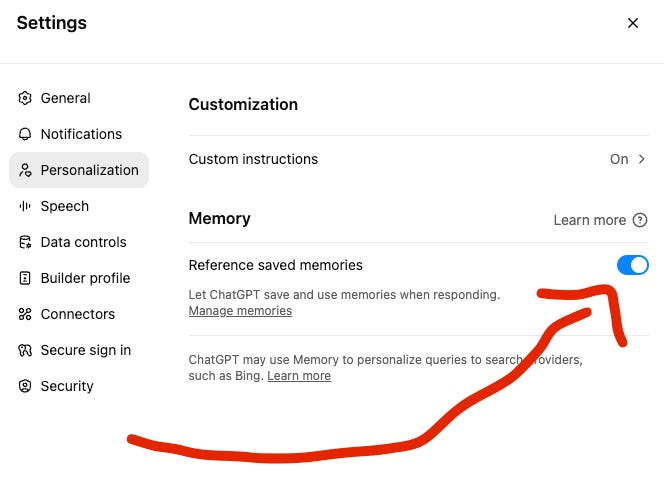
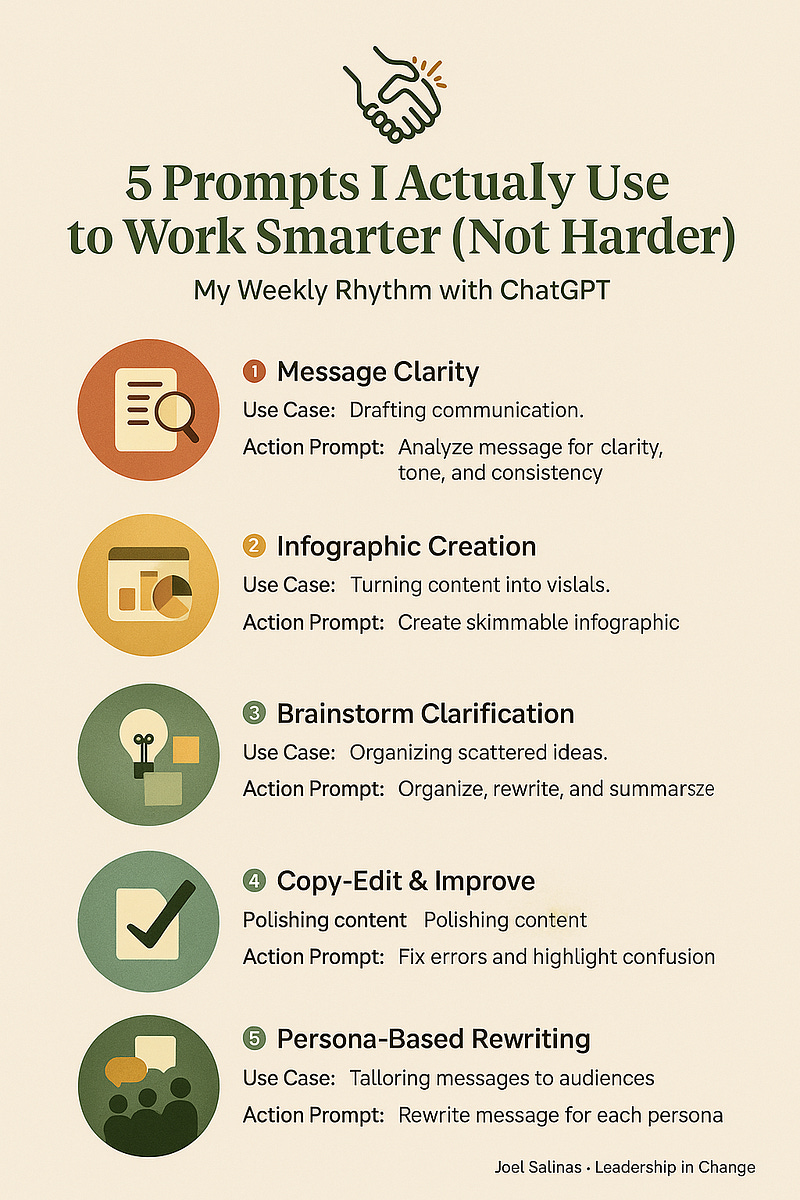
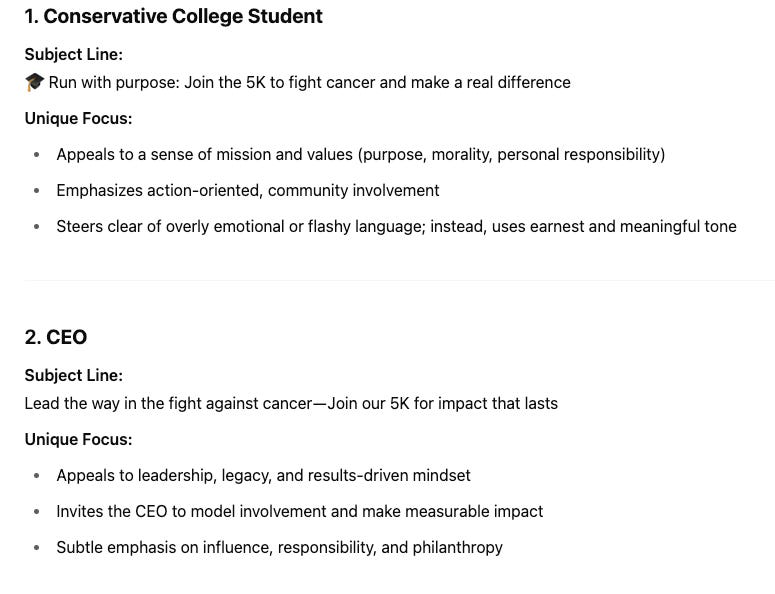
I use mine for different reasons altogether.
1. I stress test what I create before sending it across. Helps factor in multiple viewpoints that may come up later.
2. I take verbal gibberish and document it into a brief for others. Too many people these days rely on verbal communication and don't document stuff.
This is a really nice starting point for anyone who wants to get into prompting with AI. I also like using the ChatGPT folder on top of custom GPT as it gives me the option/flexibility to choose different models and just have certain chats be sagregated so they are more easily findable. Thanks for puttint it together, Joel!